Download Yablu Messaging free on android
APK file appinventor.ai_prathamdhanjal.notificationbomber 1.01The features of this app includes:
SHARE LOCATION - Have you ever been lost in an unfamiliar place and it is a pain to just send a text of where you are? Or need to invite a bunch of friends over and don’t know the address? With this app, you can send your location in just a couple taps. There is no more looking yourself up in some map application and then clicking on your location, then doing that annoying copy and paste.
TEXT TO 6 PEOPLE AT ONCE WITHOUT DATA PLAN USAGE - The phone typically uses data plan when sending texts to multiple people. This app does not use data plan by sending individual messages to multiple people. This app allows you to text to up to 6 people at once.
SEND MULTIPLES OF THE SAME MESSAGE TO THE SAME PERSON - There is an option to type how many message copies you want to send to a single person. This defaults to one so that you don't have to keep pressing one each time you send. However, you can send a lot of texts copies to the same person to get their attention.
CALL AFTER TEXT - You don't have to switch to your phone application after you are done texting. Just press a button and you can call a person after you have texted them.
NO ANNOYING COPY AND PASTE AFTER TRYING TO USE ANOTHER MESSAGING APPLICATION AFTER TEXTING - If you are trying to send a text and then send that same message to another sharing application like Whatsapp, you no longer have to do any copying and pasting. When using this application, just send the message to the number you would like to text to and then press "share to other mediums once".
NO ONE STARING AT YOUR SCREEN CAN SEE EXACTLY WHAT YOU ARE DOING (PRIVACY) - In a normal messaging application, your message history shows up on top of what you are currently texting . This application doesn't show your message history. It only shows what you are sending. Therefore, nobody can see your conversation just by looking at what you are doing. Of course, as stated earlier, they can see what you are sending, but it doesn't make much sense without the history. A regular messaging app also shows the contact that you are texting. Here, you select your contact, but on your screen it shows up as a phone number. It is unlikely for someone to recognize the phone number you are texting.
SELECT A CONTACT – The button at the top of the screen allows you to choose the contact that you want to message. This app automatically accesses your phone contacts so you don’t have to reprogram your contacts onto this application.
NOTE: This app allows you to call and text phone numbers. Calling and texting a phone number may cause charges on your bill. This app does not prevent you from contacting any number even if it charges apply. Please be aware of the details of your phone plan before contacting a number. We are not responsible for any consequences for contacting a number.
NOTE: This app is designed for android phones only. It may not show up well on other devices but is not blocked from other devices.
- LicenseFree
- File nameappinventor.ai_prathamdhanjal.notificationbomber
- File Version1.01
- Package nameappinventor.ai_prathamdhanjal.notificationbomber
- Size2.18 MB
- Uploaded2017/11/12
- Android1.6 or later
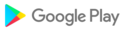
- CategoryCommunication
- Tagnotification
- DeveloperYBLU apps
- Developer emailprathamsinghdhanjal@gmail.com
- md5 hashc14ffb5c7492eeeabea7ac4dfe46782c
- Architecture-